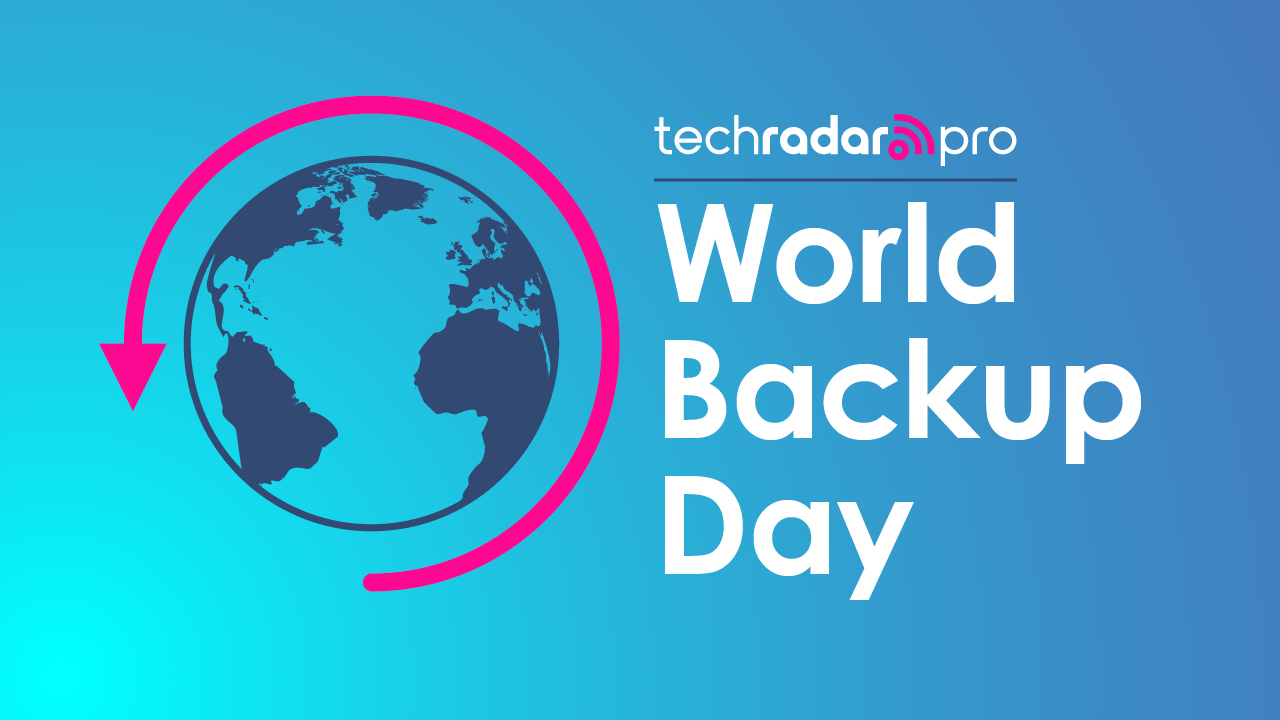World Backup Day 2025: All the news, updates and advice from our experts
We've rounded up all the best news, advice and more for World Backup Day 2025.
It's Monday, March 31st, which means that World Backup Day has officially started! In this blog we will be bringing you live coverage of all the news, updates and advice from the cloud and data experts on World Backup Day 2025.Keeping your important files and precious memories backed-up securely using a backup strategy might sound like overkill, but if your drive fails or your data is encrypted by a malicious program, you'll be kicking yourself for not backing up sooner.Making sure your data is safe and protected has never been so important as we continue our way in the wild world of digital transformation, but with so much to do these days, it can sometimes go forgotten. Don't worry though, we've rounded up
advice from our experts to make sure your data is protected.horror tales from our team and elsewhere to remind you of what can happenexclusive deals from our backup partners to keep your data safebackup content from our extensive archivedata backup stories around the worldAnd much more!
Save 20%Acronis Cyber Protect offers an integrated secure backup and rapid recovery solution for your business for data protection with cybersecurity features. AI-based threat detection is one of the standout features that helps users stay protected from the latest malware, ransomware, and cryptojacking attempts.View Deal
Save 75%Whether you’re a business safeguarding critical data or a home user looking to protect precious memories, Carbonite delivers peace of mind with top-notch security and simplicity. There are three plans to choose from and they cover automatic cloud backup, ransomware protection, unlimited cloud storage, easy recovery, cross-platform support, and encrypted data protection.View Deal
What is World Backup Day anyway
World Backup Day was founded by Ismail Jadun on a subreddit back on the 30th of March 2011, the day before April's fool. That date was not chosen randomly as it gave birth to the event's tagline, Don't be an April Fool. Backup your data. World Backup Day is now an annual fixture in the global tech calendar with tens of thousands of articles and mentions every year and a multi-lingual website(ed: Unfortunately, we couldn't find the original Reddit post).
The World Backup Day Pledge
Back in the days, backup was solely mostly on shiny discs because they were so cheap (Image credit: sattahipbeach / Shutterstock)
It's almost the start of World Backup Day in New Zealand where it is 1 minute past midnight on Monday 31st of March, the last day of the first quarter of 2025. WBD even have a semi-official pledge: “I solemnly swear to backup my important documents and precious memories on March 31st. #WorldBackupDay”. Backup, of course, applies both to consumers and businesses as well and in large enterprises, falls under the remit of the CDO or Chief Data officer. Maybe someone should write such a pledge for businesses after all.
How big is World Backup Day?
LTO tape is a popular medium in enterprise setup because of its capacity and price (Image credit: Mark Pickavance)
Google Trends shows a big spike for World Backup Day every year since it launched, towards the end of March. There is a weird one, bigger than all of them, recorded in July 2005, 6 years before the debut of the happening. A quick search on Google didn't bring up anything relevant. We know that citizens from Singapore and Slovenia have been searching the most about World Backup Day over the years. Not so much for other countries of the Western world.
Wait, what is backup?
(Image credit: Deemerwha studio / Shutterstock)
A backup, in tech terms, is a bunch of files that have been copied over to a service (like a cloud backup provider), a local device (like a USB flash drive) or to a remote device (e.g. NAS located next door). That's the simplest way of looking at it. Remember though that this is only a snapshot. Some files change all the time and you may need to adopt a regular backup process, either manual or automated, in order to make sure your data is always safe. Why not download one of these free backup software and try your hands at your first backup?
The ultimate playlist for your World Backup Day
(Image credit: Yamaha )
We asked Google's Gemini to come up with a list of songs that best embody data backup and storage. We got quite an eclectic one, which may raise an eyebrow or two when should you play it in your office. Here it is
"Don't Delete the Kisses" - French Kisses: (Literal, suggesting saving precious moments)"Cloudbusting" - Kate Bush: (Cloud storage metaphor, and a feeling of being saved/rescued)"Safe and Sound" - Capital Cities: (Feeling secure, like your data is protected)"Keep Your Head Up" - Andy Grammer: (Resilience, backing up your strength)"Fix You" - Coldplay: (Recovery and restoration, like recovering lost data)"The Backup Plan" - Jennifer Lopez: (Directly related, even if it's about relationships)"Locked Out of Heaven" - Bruno Mars: (The feeling of losing access, needing a backup)"Digital Love" - Daft Punk: (Digital connection, the importance of preserving it)"Shelter" - Porter Robinson & Madeon: (Finding a safe space, like a secure backup)"Every Breath You Take" - The Police: (Constant monitoring, like vigilant data security)"Under Pressure" - Queen & David Bowie: (The stress of data loss, and the need for backup)"Save Tonight" - Eagle-Eye Cherry: (Saving something valuable before it's gone)"With a Little Help from My Friends" - The Beatles: (Community backup, support systems)"I Will Survive" - Gloria Gaynor: (Data resilience and recovery)"The Future's So Bright, I Gotta Wear Shades" - Timbuk 3: (Looking forward with confidence, knowing you're prepared with backups)
Why should I have a regular backup?
(Image credit: Shutterstock)
Having a regular data backup can help protect your important files from being lost in a number of situations. For example, your regular storage could suffer a hardware failure rendering your files unrecoverable, or you could be the victim of a ransomware attack that encrypts all of your data unless you pay a substantial fee. By having a regular backup in place, you can avoid losing your files in these situations saving you from the mental anguish of being unable to recover precious memories and important work files.
What is the difference between Cloud Storage and Cloud Backup anyway?
(Image credit: Shutterstock)
I'm sure this is a question that is often asked on World Backup Day. Cloud Storage is used just like the regular storage on your phone or computer, providing an online drive to store your files on. An internet connection is required to access your cloud drive unless you mark a file as 'available offline'. Cloud storage will also allow you to synchronize and share files.Cloud Backup on the other hand is more for protecting important data. Cloud backups can be scheduled to automatically store and encrypt specific files and folders to keep them available if your local version is lost or corrupted.
What online backup service do you currently use?
(Image credit: Shutterstock / nikkimeel)
We polled over 2,500 TechRadar Pro readers through our WhatsApp channel, and it might interest you to hear which cloud storage options were most popular. Between Google Drive, OneDrive, IDrive, Apple Cloud, Dropbox, and ‘other’, we asked our readers which online storage options they’re using, and we’ve listed all of our recommendations for best photo backup cloud services, so don’t forget to let us know in the comments what you recommend and why! Check out our full findings here.
How much backup storage do I need?
(Image credit: Shutterstock)
When choosing a backup strategy, one of the biggest factors you need to consider is the amount of backup space you need. The most important thing to remember is that a backup is for important files, not for all your files. Most people will have between 500GB and a couple of terabytes worth of storage space on their computer, but if you download a lot of films from streaming services to watch offline, or have your entire Steam library downloaded, you won't need to store them in your backup.Most of the best cloud backup plans offer between 1TB and 5TB of storage at a variety of price points, with highly customizable options and extra features to suit your backup requirements.
How often should I backup my files?
(Image credit: Shutterstock)
This really depends on your chosen mode of storage. For cloud backup services, you can often set up a backup schedule that suites you. This can often range from one a week, to as often as every 15 minutes for highly important files that are subject to frequent changes. As for physical storage, you may have to manually save your important files to you chosen media as often as you need, but luckily you can use the best backup software to schedule automatic backups for your physical drives and even sync them with your cloud backups in line with the 3-2-1 backup strategy.
What role does AI have in data security?
AI is a tool that can be used both by the criminals and the cybersecurity defend teams (Image credit: Shutterstock)
Since the launch of ChatGPT in November 2022, AI has been at the forefront of conversations everywhere, from boardrooms to school yards. Simon Jelley, Vice President and General Manager, Data Protection, Arctera told us his thoughts about ambivalent role AI plays in data security.“AI enhances data security, monitoring and productivity but also increases risk of data loss and cyber threats. Automated scanning and sophisticated phishing attacks from this technology also introduces new challenges, namely the enhanced ability to identify and exploit vulnerabilities. Organisations need to stay on the front foot against these evolving threats. This World Backup Day serves as a reminder that data protection must be a shared responsibility. It’s not just for data protection experts, but for all IT professionals, including newer players such as cloud and cyber security specialists."
Data backup is more than just hard drives and tape, it's also about connectivity
Hard drives are also a popular medium for warm storage but they are costly and need more power (Image credit: bohed/Pixabay )
When we think of data backup, we usually conjure pictures of hard drives, tapes and optical media like Blu-ray. But backup is more than that especially when you think about remote backup. Dr. Thomas King, the CTO of global internet exchange operator DE-CIX, makes the point below that scalable data backup doesn't work without resilient connectivity.World Backup Day has traditionally carried a very simple yet powerful message for businesses: backup your data. A large part of this is “data redundancy” – the idea that storing multiple copies of data in separate locations will offer greater resilience in the event of an outage or network security breach. Yet, as workloads have moved into the cloud, and AI and SaaS applications have become dominant vehicles for productivity, the concept of “redundancy” has started to expand. Businesses not only need contingency plans for their data, but contingency plans for their connectivity. Relying on a single-lane, vendor-locked connectivity pathway is a bit like only backing your data up in one place – once that solution fails, it’s game over.
"Backup is just the beginning"
Disaster recovery and business resilience should be an intrinsic part of any backup plans (Image credit: Mark Pickavance)
Powerful words from Frank DeBenedetto, General Manager of GTM, MSP Suite at IT SaaS company Kaseya about Backup and how it is just the beginning on what is a journey fraught with dangers. He added "disaster recovery is what ensures business resilience. Organisations must go beyond simple data storage and embrace a comprehensive recovery strategy to minimise downtime, mitigate cyber risks, and ensure business continuity. With modern threats on the rise and emerging technologies shaping the landscape, a proactive and well-defined disaster recovery approach is more critical than ever".
What is the 3-2-1 backup concept?
(Image credit: Shutterstock)
The 3-2-1 backup concept is an expert-recommended strategy for keeping your files as safe and secure as possible. The basic concept revolves around having three copies of your data (one of which being the original), stored on at least two different types of media (a hard drive and a cloud sever, for example), with at least one of the copies being stored off-site and preferably in an 'air-gapped' environment. This means that there is no external connection to the storage medium, so if you store your backed-up data on a hard drive in a box under your bed you have effectively air-gapped your backup.