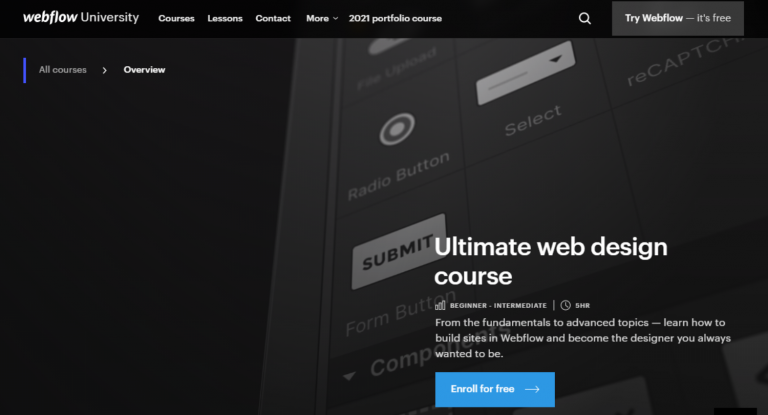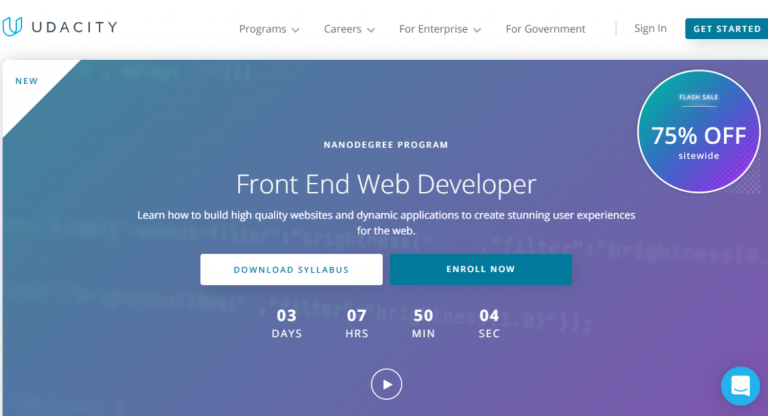Best Web Design Courses
All topics are curated by you, the community. Free from editorial bias, 100% independent. Upvote your favorite items, propose missing ones and shape the ranking of this topic.
Web design is a complex subject, with many different aspects to it. It's not just about making your website look good. Web design also involves usability and accessibility. It's about how the user interacts with the site and how the site interacts back with the user.
The best way to learn web design is by enrolling in a course that will teach you all of these aspects of web design in depth and give you experience using them in real world scenarios.
-
Basics of Web Development & Coding Specialization Learn to Design and Create Websites. Build a responsive and accessible web portfolio using HTML5, CSS3, and JavaScript
WHAT YOU WILL LEARN:
- Add interacitivity to web pages with Javascript
- Describe the basics of Cascading Style Sheets (CSS3)
- Use the Document Object Model (DOM) to modify pages
- Apply responsive design to enable page to be viewed by various devices
About this Specialization:
This Specialization covers how to write syntactically correct HTML5 and CSS3, and how to create interactive web experiences with JavaScript. Mastering this range of technologies will allow you to develop high quality web sites that, work seamlessly on mobile, tablet, and large screen browsers accessible. During the capstone you will develop a professional-quality web portfolio demonstrating your growth as a web developer and your knowledge of accessible web design. This will include your ability to design and implement a responsive site that utilizes tools to create a site that is accessible to a wide audience, including those with visual, audial, physical, and cognitive impairments.
Article from:https://www.coursera.org/specializations/web-design
-
From the fundamentals to advanced topics — learn how to build sites in Webflow and become the designer you always wanted to be.
The Ultimate web design course includes over 100 videos. It starts with everything you need to know to get started with Webflow and eases into more advanced design concepts. You'll learn the basics of HTML, how CSS classes and subclasses function, how to construct a page design with elements like containers, divs, flexboxes, and grids. And of course, we'll take you through how to use one of our most powerful features — Webflow CMS. By the time you finish this course, you'll be able to build some pretty amazing stuff.
Article from:https://university.webflow.com/courses/ultimate-web-design-course
-
Master foundational programming languages
What you will learn:
- Develop web sites using the latest web standards
- How to code with modern HTML5 tags, draw and animate fun Web graphics and play audio and video elements
- CSS best practices for web page design
- Fundamentals of JavaScript to help you develop interactive web apps
- Understand why accessibility and internationalization are important
Program Overview:
The Web is everywhere! Web development is intricate, creative and interesting work that can lead to an exciting career in an in-demand, fast-growing field.
In this Professional Certificate program, designed by the W3C (World Wide Web Consortium), creator of the Web standards, you will learn all of the necessary skills needed to build interactive and responsive user experiences on the Web. This program will deepen your knowledge of the 3 foundational languages that power the Web: HTML5, CSS and JavaScript. You will be guided, step-by-step, on how to use all client-side Web development techniques to create and innovate on the web!
Each course will also includes interactive examples to help you practice and code the correct way.
Courses in this program:
W3Cx's Front-End Web Developer Professional Certificate
CSS Basics
HTML5 and CSS Fundamentals
HTML5 Coding Essentials and Best Practices
HTML5 Apps and Games
JavaScript Introduction
Job Outlook
Article from:https://www.edx.org/professional-certificate/w3cx-front-end-web-developer
-
Learn how to build high quality websites and dynamic applications to create stunning user experiences for the web.
Front End Web Developer
4 months to complete
The goal of the Front End Web Developer Nanodegree program is to equip learners with the unique skills they need to build and develop a variety of websites and applications. Graduates of this Nanodegree program will be able to construct responsive websites using CSS, Flexbox and CSS Grid, develop interactive websites and UI (User Interface) applications using JavaScript and HTML, and connect a web application to backend server data using JavaScript. Students will also build competency automating application build and deployment using Webpack and improving offline performance of websites using Service Worker.
Prerequisite knowledge
To optimize your chances of success in the Front End Web Developer Nanodegree program, we recommend that you have comfortability using basic HTML, CSS, and JavaScript (or another object-oriented programming language).
- CSS & Website Layout
Learn how to effectively create the structure of a website using semantic HTML, and style websites with CSS and responsive layouts. Develop an understanding of different use cases for CSS Grid and Flexbox, and structure the layout of a web page using grid columns and rows.
- JavaScript and the DOM
Use JavaScript to control a webpage. Learn what the Document Object Model (DOM) is, and use JavaScript and the DOM to dictate page content and interactions. Gain experience working with Browser Events and managing website performance by controlling content creation efficiently.
- Web APIs and Asynchronous Applications
Set up a Node and Express environment so you can develop web applications on your local machine, and learn to handle HTTP Requests & Routes. Update and modify website elements dynamically using asynchronously retrieved data.
- Build Tools, Webpack, and Service Worker
Develop an understanding of how to use build tools, such as Webpack, for automating build tasks. Create CSS variables with Sass and configure Webpack to use Sass controlled stylesheets. Learn how to cache server data and website functionality using Service Worker.
Article from:https://www.udacity.com/course/front-end-web-developer-nanodegree--nd0011
-
Launch a career as a web designer by learning HTML5, CSS3, responsive design, Sass and more!
What you'll learn:
- Create any website layout you can imagine
- Support any device size with Responsive (mobile-friendly) Design
- Add tasteful animations and effects with CSS3
- Use common vocabulary from the design industry
Requirements:
- No prerequisite knowledge required
- No special ($$$) software required
Description:
You can launch a new career in web development today by learning HTML & CSS. You don't need a computer science degree or expensive software. All you need is a computer, a bit of time, a lot of determination, and a teacher you trust. I've taught HTML and CSS to countless coworkers and held training sessions for fortune 100 companies. I am that teacher you can trust.
Don't limit yourself by creating websites with some cheesy “site-builder" tool. This course teaches you how to take 100% control over your webpages by using the same concepts that every professional website is created with.
This course does not assume any prior experience. We start at square one and learn together bit by bit. By the end of the course you will have created (by hand) a website that looks great on phones, tablets, laptops, and desktops alike.
In the summer of 2020 the course has received a new section where we push our website live up onto the web using the free GitHub Pages service; this means you'll be able to share a link to what you've created with your friends, family, colleagues and the world!
Who this course is for:
Anyone who wants to build websites the "professional" way
Anyone who has practiced web design as a hobby but is not confident about their skillset in a professional arena
Experienced developers looking to renew their HTML5 & CSS3 knowledge
Article from: https://www.udemy.com/course/web-design-for-beginners-real-world-coding-in-html-css/
-
BrainStation’s UX Design courses will help you build job-ready UX fundamentals, including the techniques and tools UX Designers use to create an exceptional user experience. In this course, discover the UX design process and project management best practices, and learn how to conduct user research, create wireframes, and apply user-centered design principles to create experience-focused digital solutions.
With BrainStation's UX Design course, you can develop job-ready skills and earn a UX design certification that will accelerate your career in design. Learn the techniques and tools used by UX Designers, including user research, design thinking, wireframes, interactive prototyping, Figma, and more, and then complete real-world projects to add to your professional UX design portfolio.
Article from: https://brainstation.io/course/online/user-experience-design
-
HTML5 & CSS3 Fundamentals: Development for Absolute Beginners
Want to learn a different language? Over the course of 21 episodes, our friend Bob Tabor from www.LearnVisualStudio.net will teach you the fundamentals of HTML5 & CSS3 programming. Tune in to learn concepts about web pages, CSS3 styles and HTML5 features.
Article from: https://learn.microsoft.com/el-gr/shows/html5-css3-fundamentals-development-for-absolute-beginners/